Page size in HTML/CSS
By default, the size of a page is 8.5 inches by 11 inches (US Letter).
You can set the page size using the size property on the @page selector.
For example, to set the page size to A4, you can use the following CSS:
@page {
size: A4;
}
Alternatively, you can manually specify the dimensions of the page using any measurement unit (e.g. in, cm, mm, px).
@page {
size: 11in 17in;
}
Lastly, you can change the orientation of the page by appending landscape or portrait to the size property.
@page {
size: A4 landscape;
}
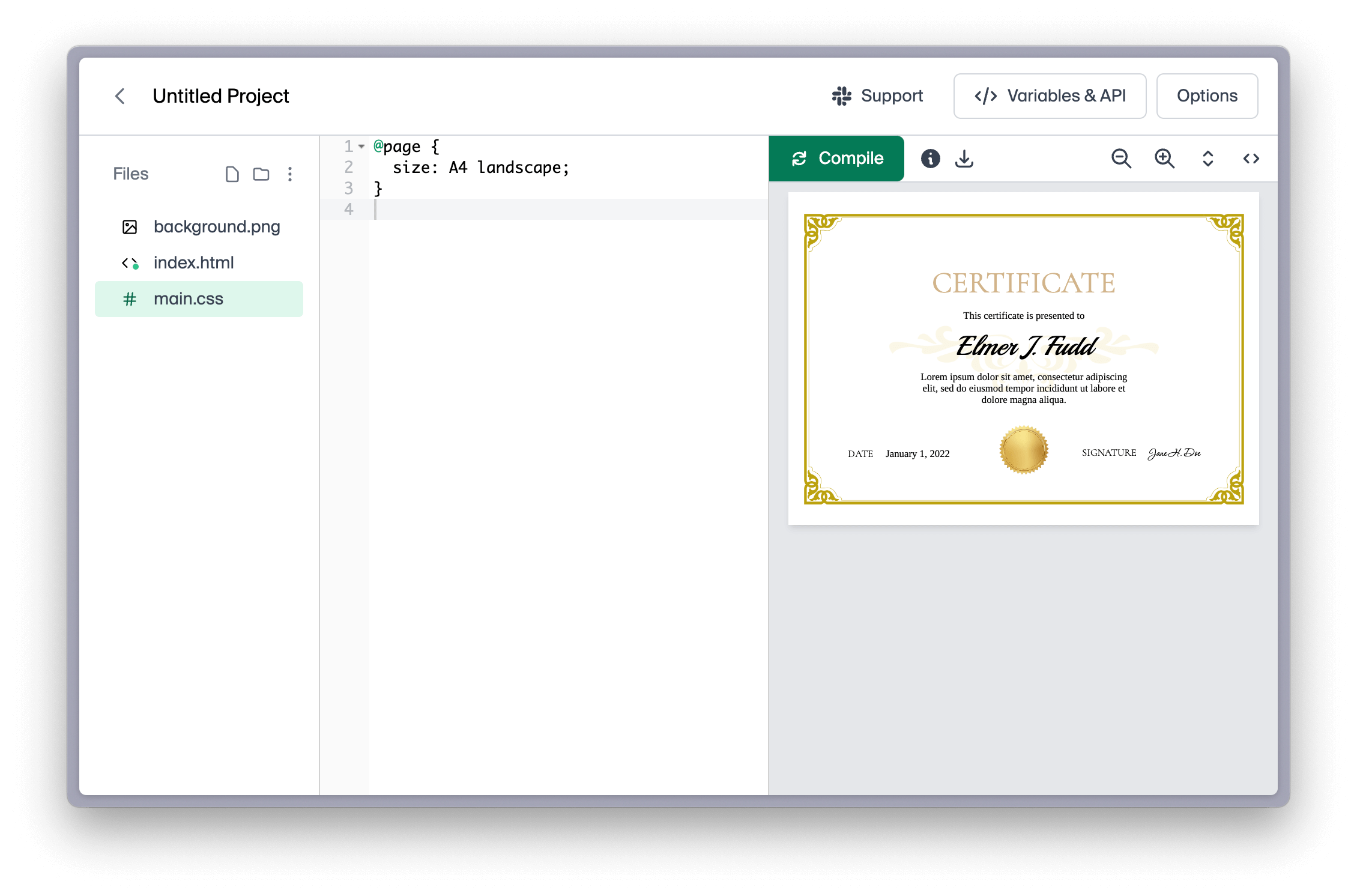
Pre-defined page sizes
Below is a list of all the pre-defined page sizes that you can use in the size property along with their dimensions.
| Size | Dimensions |
|---|---|
| A3 | 297mm x 420mm |
| A4 | 210mm x 297mm |
| A5 | 148mm x 210mm |
| B4 | 250mm x 353mm |
| B5 | 176mm x 250mm |
| JIS-B4 | 257mm x 364mm |
| JIS-B5 | 182mm x 257mm |
| letter | 8.5in x 11in |
| legal | 8.5in x 14in |
| ledger | 11in x 17in |